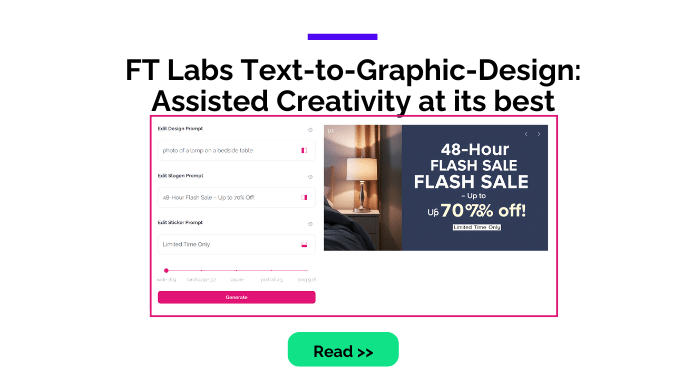In the rapid design world, staying ahead is crucial. At Final Touch, we understand the importance of constant innovation, which is why we’ve introduced FT Labs — an experimental playground where users can try out new, cutting-edge features that are still in development.
By early adopters using these features, we can gather valuable feedback from you, our users, and continue to refine and improve the tools before they are fully integrated into the main Final Touch suite.
Our latest feature in FT Labs? A custom design generator that simplifies the process of creating promotional content. Whether you need a sleek banner for your social media, a promotional flyer for an event, or an eye-catching ad for your business, this tool makes it easier than ever to create professional designs in just a few clicks.
Here’s How:
- Input Design Prompts: Select the style of your background — whether it’s a cozy coffee shop scene for a café promotion or a minimalist product shot for your e-commerce store, you have the flexibility to choose the perfect backdrop.
- Add Slogans & Offers: Quickly insert your custom text, such as special discounts, event details, or catchy slogans. The tool allows you to easily update your messaging to reflect seasonal offers or limited-time deals.
- Include Stickers: Want to draw attention to a key offer? Add a sticker! These eye-catching elements are perfect for emphasizing messages like “50% Off” or “Freshly Ground Every Day.”
- Adjust Aspect Ratios: Whether you’re creating content for a Facebook post, Instagram story, or a website banner, you can seamlessly adjust the aspect ratio to fit your desired platform. This feature ensures your designs maintain their quality and proportions across different formats.
How Can You Use This Feature?
Here are two practical use cases that highlight how the custom design generator can transform your design workflow:
Use Case 1: A Coffee Shop Promoting Its Morning Specials
Imagine you run a local coffee shop and want to promote your bottomless coffee offer for the morning crowd. With the FT Labs custom design generator, you can quickly create a vibrant, professional advertisement. Choose a cozy, well-lit coffee shop background, add a slogan like “Bottomless Coffee from 7 AM to 9 AM – Only $5!”, and insert a bright sticker that says “Freshly Ground Every Day.” With a few clicks, you’ll have a polished design ready to share on your social media channels, ensuring you catch the attention of early risers in your area.
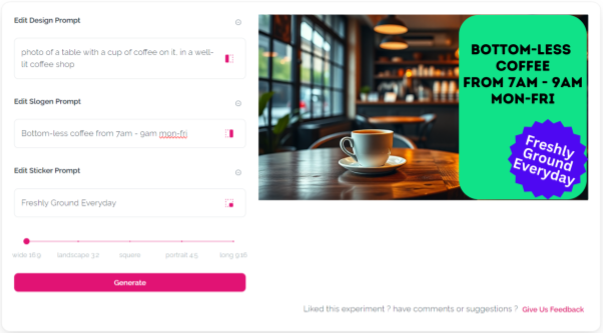
Use Case 2: An online Store Launching A Flash Sale
If you manage an online store, you know how important it is to keep your audience engaged with fresh promotions. Let’s say you’re planning a flash sale for the weekend. With the custom design generator, you can quickly create a banner for your website and social media platforms. Select a clean, product-focused background, insert a bold slogan like “48-Hour Flash Sale – Up to 70% Off!”, and add a sticker that says “Limited Time Only” to create urgency. The design generator will help you format the banner for different platforms, ensuring your promotional message is consistent and compelling across all channels.
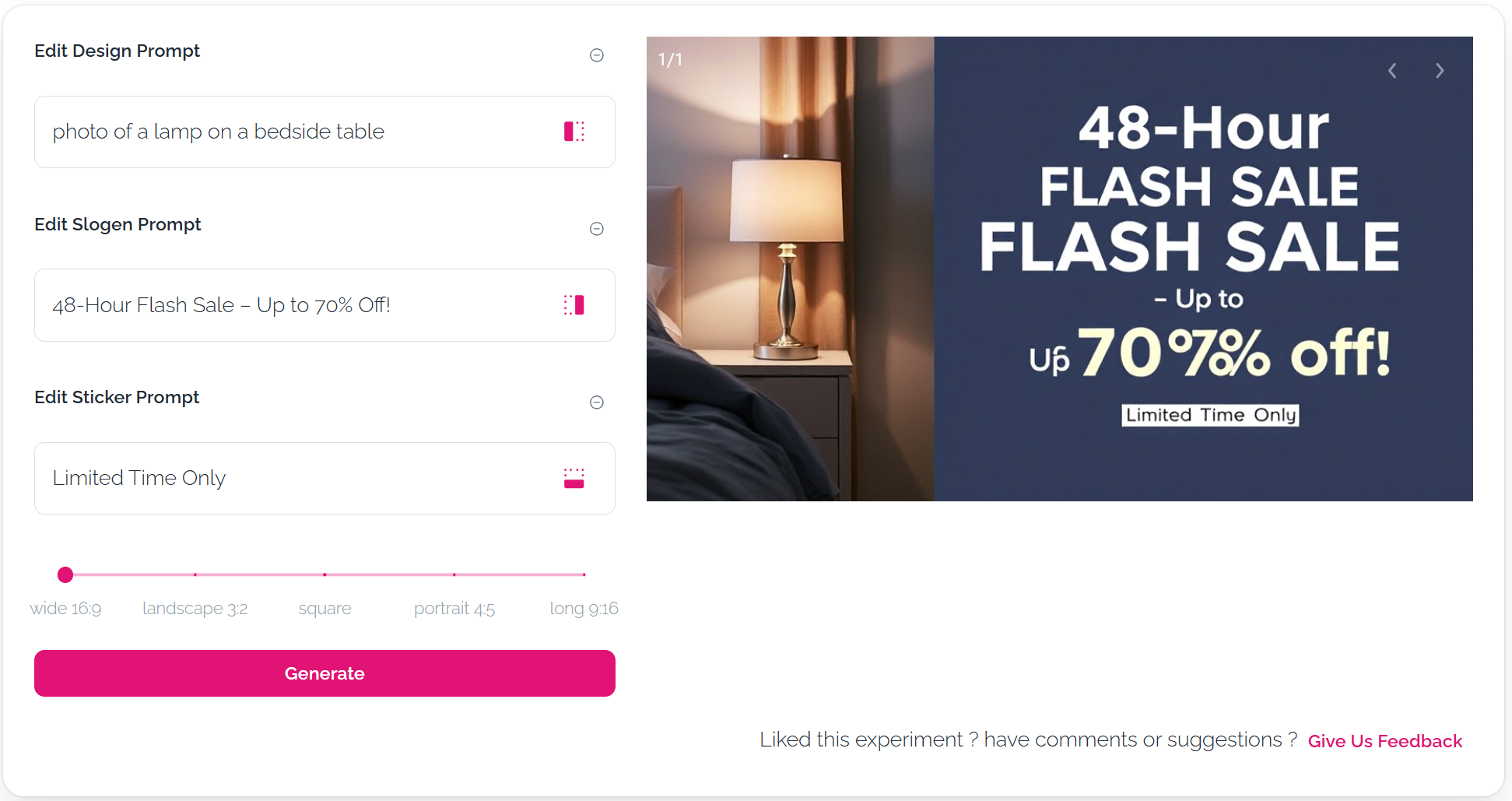
Your Feedback Shapes the Future
The best part? FT Labs is constantly evolving and we aim to make your journey smoother with assisted creativity, and we value your feedback above all. By experimenting with these new features and sharing your experience, you can play a direct role in shaping the future of Final Touch. Whether you find a feature particularly useful or have suggestions for improvements, your input will help us fine-tune the tools and make them even more powerful.
Ready to create something unique and eye-catching? Head over to FT Labs and give our latest design tool a try.
We can’t wait to see what you create — and to hear your thoughts on how we can make it even better!