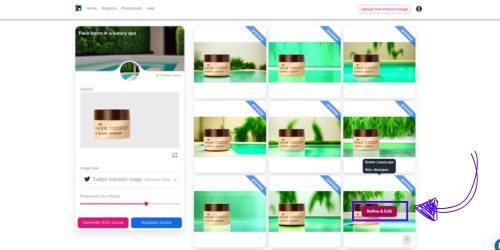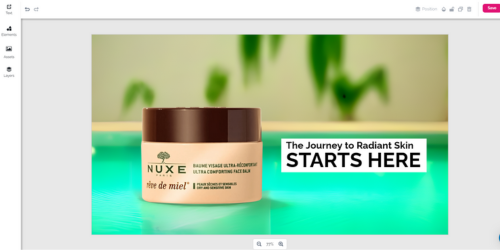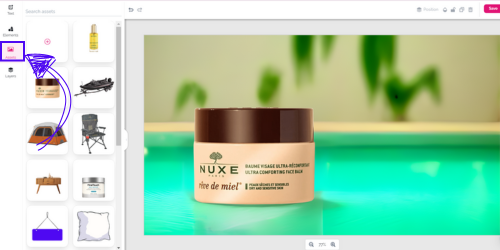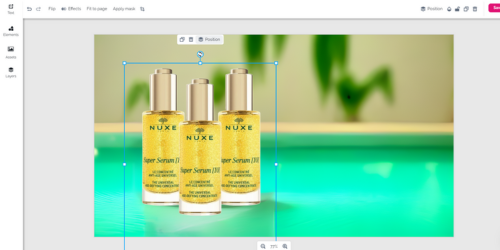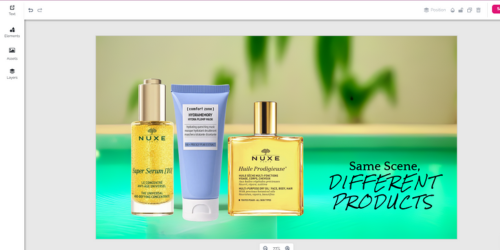Remember when you generated that perfect scene and wished you could use it for multiple products? Well, your feedback inspired us! Introducing FinalTouch’s new Perfect & Tweak features. Now you can easily reuse the same AI-generated scene across multiple product images.
Just follow these simple steps:
This new feature includes 3 key benefits for brand managers and content creators looking for ways to produce engaging, royalty free visuals.
STEP 1:
Hover over the generation you love the most and hit “Refine & Edit”
STEP 2:
You can Perfect & Tweak your scene with text, overlays, shapes etc. Once you are done, click save and download. Click “back” to start with the same scene again.
STEP 3:
Now click on “Assets” on the left pane and upload your other products, one by one.
STEP 4:
Click the product you want to add to the scene and delete the other one (if you want). You can also adjust the positioning of the products like this:
Once you are done with the editing, click “Save” and download the scene with the new product. Click back to add more product to your scene.
STEP 5:
Add different products to the same scene
Keep repeating the above process until you have all your products in the same scene.
Reusing backgrounds is a great way to maintain consistent branding and save time creating new images. And FinalTouch makes it easy!
The Assets addition allows you to not only upload product images but also any emoticons or graphics you wish to add. These will be saved on your account to use whenever you want.