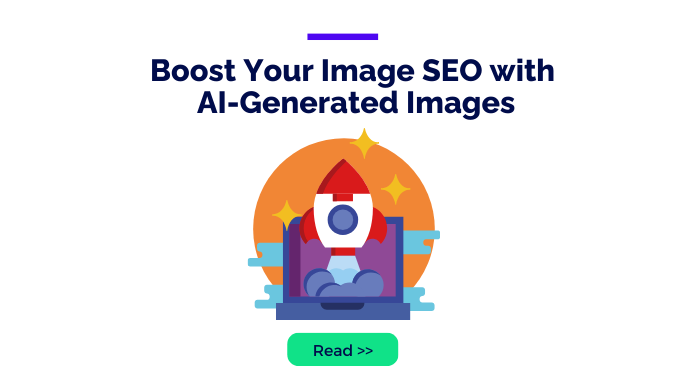How does using ai generated images on your eCommerce site impact image SEO?
Search Engine Optimization isn’t just for text content. Every image on your site presents an opportunity to enhance SEO efforts. Optimized product images provide visual appeal, improving website visibility, user experience, and accessibility. They also drive traffic from image search results, benefiting users and search engine rankings.
AI product photography is making it easier than it’s ever been for eCommerce businesses to create high quality images and streamline their image SEO.
What is Image SEO?
Image SEO is an essential aspect of optimizing web content. It’s a set of best practices to ensure that images rank well in search engine results. These include:
- using relevant file names
- reducing file sizes for faster loading
- employing descriptive alternative text for accessibility and search relevance
You can also use captions to make your content relevant and easy to discover. By following these strategies, one can maximize image visibility, improve website performance, and enhance user experience.
Best practices for using AI-generated product images on a web page
Like any image that you use on an eCommerce web page, AI-generated product photos need to be properly optimized. Without this, even high quality images will fail to attract attention and convert customers.
Choose the Right Image Format
Firstly, ensure that you are using image formats that Google supports in Google images results: JPEG, PNG, SVG, BMP, GIF, and WebP. Match your file names with the file type, for a number of reasons:
Avoid Misinterpretation: If you have a PNG image but label it with a .jpg extension, it may cause issues when the file is opened or processed.
Proper Rendering: Browsers use the filename extension to determine how to render and display the image. If the extension doesn’t match the actual format, it may lead to errors.
SEO and User Experience: Search engines and crawlers use the filename extension as a signal for indexing and ranking. Accurate extensions help SEO by ensuring that images are correctly indexed and displayed.
Image SRC
In HTML, the “src” attribute (short for “source”) is used within the <img> (image) element to specify the source URL of the image file that should be displayed on a web page. The “src” attribute tells the web browser where to find the image file to be rendered in the document.
Here’s an example of how the “src” attribute is used in HTML:
<img src=”example.jpg” alt=”An example image”>
The “src” attribute specifies the source URL “example.jpg,” a relative or absolute URL pointing to the image file named “example.jpg.” When the HTML document is loaded in a browser, it fetches the image from the source URL and displays it on the page.
It’s important to ensure that the “src” attribute contains a valid URL pointing to an existing image file; otherwise, the browser will not be able to display the image. Providing an “alt” attribute with alternative text is another good practice for accessibility and SEO. Let’s take a look at that next.
The Importance of Alt Text & Alt Tags
T
In HTML, images are represented with the <img> element. This element can have various attributes, and one of those attributes is the alt attribute. The description you provide inside this attribute is called the alt text.
Here are some essential features to include in your alt text.
- Keep it relevant: Ensure that the alt text is relevant to the image. It should describe the image that would make sense even if you couldn’t see it. This is helpful for users with visual impairment.
- Add keywords: If appropriate and in context, incorporate the main keyword for the page into the alt text. Be careful to avoid keyword stuffing.
- Be concise: Alt text doesn’t need to be long. A brief and clear description of the image is enough.
- File names matter too: Before uploading an image, name the file descriptively. Instead of IMG_1234.jpg, use something like flower-vase-yellow-table.jpg.
- Ensure quality: High quality images are crucial. Optimize all your product photos for the web to reduce file size without compromising clarity. This is where AI-generated images really come into their own.
Another image attribute that’s relevant to image SEO is the “title” attribute, displayed as a tooltip when a user hovers their cursor. It describes the image, beyond what is in the “alt” attribute. While it’s not as significant as other SEO factors, providing descriptive titles for images can improve image SEO.
Submitting an Image Sitemap
Image sitemaps give search engines information about your image URLs, captions, titles, and more. They can boost visibility in search results, making it easier for potential customers to find you through image searches. Creating and submitting an image sitemap to search engines like Google is a straightforward process with real image SEO benefits.
Ensuring Image Quality with AI Image Generators
Using an AI image generator, marketers can create visual content for eCommerce websites, quickly and at scale. Depending on the features of the platform, they may be able to create and customize full product scenes. For example, FinalTouch offers a wide range of scenes and settings for users to choose from.
This is a cost effective way of personalizing web experience for customers. There’s no longer any need for multiple photoshoots in different settings. Marketers can use what they know about customer preferences to enrich their product photos, ensuring that the imagery on web pages resonates with their audience. The result is an increase in dwell times and ultimately, more conversions.
If the platform is sophisticated and reliable enough, it can also simplify quality assurance and editing. You no longer need to touch up or reorient objects within a product scene, because that all happens instantly, within the app or platform that you’re using. And if the images it generates are unique, this helps to avoid the risks of copyright infringement or duplicated stock photos.
Can Google Detect AI-Generated Images?
Google’s SynthID is a tool that has been designed to watermark AI images in a way that the human eye cannot detect. But according to Google’s latest guidance, using AI generated content will not incur any SEO penalty.
So, the way is clear for eCommerce brands to fully leverage the power of AI-powered product photography. Ambitious businesses can use this technology to enrich their digital product catalogs, social media and marketing materials. As always, they should aim to provide content that is Expert, Authoritative and Trustworthy, in line with Google’s E-A-T principle.
Creating imagery that met those requirements has always been a technical challenge that comes with significant costs: professional photography, photoshoots and editing. But AI is leveling the playing field, making it possible (actually, easy), to replicate all of these steps in a matter of minutes. And the outcome is not subject to variations in quality like traditional product photography. Instead, high quality product photos are a given.
Enrich Your Image SEO Strategy with FinalTouch
Many AI image generators enable users to create product photos using text prompts. This gives users the freedom to define what they want using simple natural language prompting.
But at FinalTouch, we have taken things a step further. The platform does not require text descriptions to create rich, detailed and highly realistic product scenes. Specifically designed for eCommerce product photography, the interface acts intuitively on its own, giving users a truly seamless, no-code experience.
From a single product photo upload, FinalTouch generates captivating and easily customizable product scenes in three simple steps:
Background removal: after uploading the product photo, the AI classifies it and removes background elements.

Sizing: users can indicate the size of the primary object. This ensures that the final image has the right proportions and looks natural.
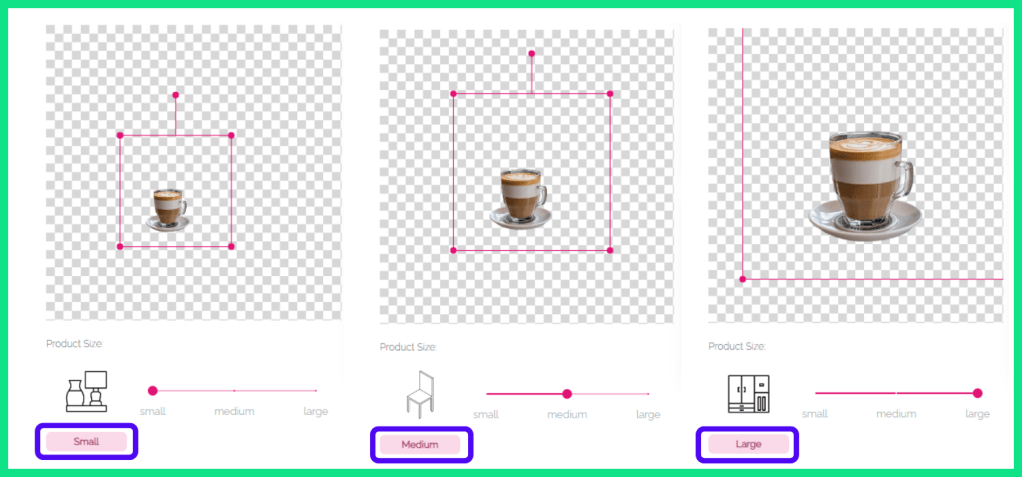
Scene selection: all that’s left now is to choose an aesthetic that best captures the brand essence. Consider your brand’s style, and the purpose of the image. Users can select different options for A/B testing, or to introduce variety into their product catalogs.
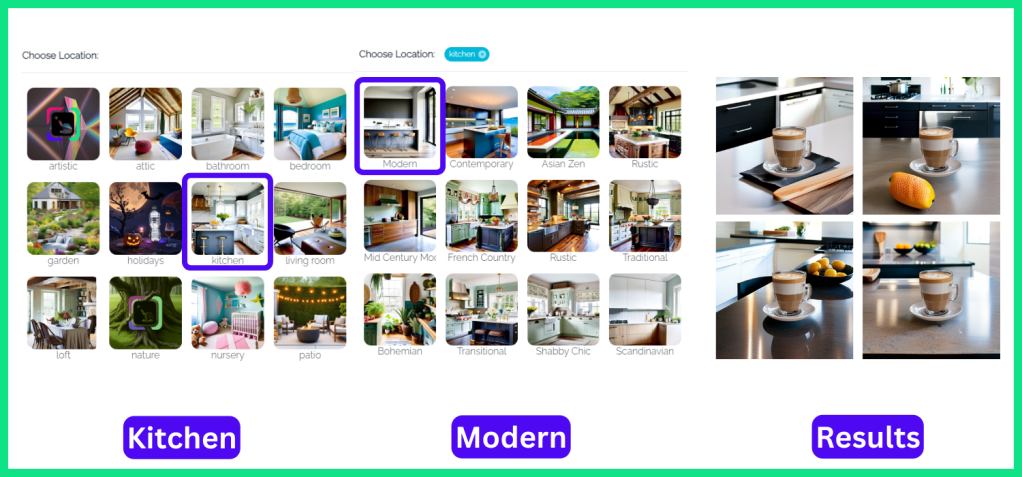
That’s all it takes to create beautiful, naturalistic scenes for your products. You can easily repeat the process when you add new products, or to create new scenes for variety or A/B testing. Best of all, FinalTouch is continually improving based on user feedback and requests. Join our free early access to leverage the cutting-edge AI technology redefining product photography and image SEO for ambitious eCommerce brands.